You have written a business email. You started it with a professional greeting. The body of the text looks good. Now you have to finish your email, but you aren’t sure what kind of ending is right for this particular situation. You also have to include a closing salutation. How should you proceed?
The last line
The last line of your email should reflect the goal or purpose of your message. Are you setting up a meeting with someone? Is this a thank-you email? Are you expecting this person to respond? Do you need them to take some kind of action?
Here are some examples of closing lines that are commonly used in business emails. You should be able to find at least one that suits your needs.
I look forward to hearing from you.
Thank you for your time and consideration.
Please let me know if there is anything else I can do for you.
Please let me know if you have any questions.
I look forward to seeing you at the meeting/in class/at the conference.
I look forward to our interview on December 12, 2022.
Please let me know if I can be of any further assistance.
Your closing salutation
This is a polite, professional way of saying goodbye. It should be simple; one or two words is usually enough. Since this is a business email, salutations such as “Your friend” or “Love” are too personal. In most professional situations, political slogans or religious salutations (such as “God bless you”) should also be avoided.
The salutation should be on a separate line below the body of the email. Be sure to include a comma after the salutation. The following salutations are appropriate for formal/professional emails:
Sincerely,
Thank you,
Regards,
Best regards,
Kind regards,
With gratitude,
Respectfully,
If all of the above salutations sound a bit too formal for your situation, here are some “business casual” suggestions:
Best,
Have a great day/week,
Take care,
See you tomorrow/soon/next week,
What comes next?
After the salutation, go to the next line and write your name. You may wish to add your contact information, especially if you are applying for a job or writing to someone from another company.
It looks nicer if you leave a blank line between your closing salutation and your name. It also sets your contact information apart from the rest of the email. Each part of your contact information should be on a separate line, as in this example:
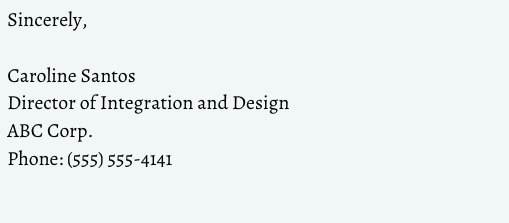
If you would like one of our TextRanch editors to give you some feedback on your business emails or other texts, please click the link below.








5 Replies to Closing Salutations: How to End a Professional Email
Thanks – Enjoyed this post, how can I make is so that I receive an update sent in an email when you make a new post?
If you become a registered TextRanch customer, you will receive updates whenever there is a new post. You can click the blue button at the end of the article to get started. Beyond that, there’s usually a new article every week.
Definitely, what a great blog and educative posts, I surely will bookmark your site.Have an awsome day!
Appreciating the persistence you put into your blog and detailed information you provide. It’s good to come across a blog every once in a while that isn’t the same outdated rehashed information. Fantastic read! I’ve saved your site and I’m adding your RSS feeds to my Google account.
I’m not that much of a online reader to be honest but your blogs really nice, keep it up! I’ll go ahead and bookmark your site to come back in the future. All the best
Ask an Editor: A New TextRanch Feature!
Proofreading vs. Editing: What’s the Difference?
Human Editors: Why Do You Need One?
How can I improve my understanding of native-English speakers? Part 1