We have given the TextRanch interface a make-over! This new design is all about making our platform easier for you to navigate. Newcomers and regular TextRanch customers alike will find it simpler than ever to get fast, friendly English editing and proofreading from real human editors. We have even added three new features based on customer feedback.
Before we start our tour of the new TextRanch site, here’s a clickable list of topics we’ll cover:
- The New Home Page
- The Side Menu And The Hamburger Button
- Accessing Your Account:
- ✨New Feature #1: Access Your Entire History
- ✨New Feature #2: Improved Billing Functionality
- Quick Texts, Document Editing, and More:
- ✨New Feature #3: Option to use TextRanch credits for documents.
Need Editing and
Proofreading Services?

Welcome to TextRanch: The New Home Page
Since a picture is worth a thousand words, let’s jump right in and take a look at the new “glammed up” TextRanch home page!
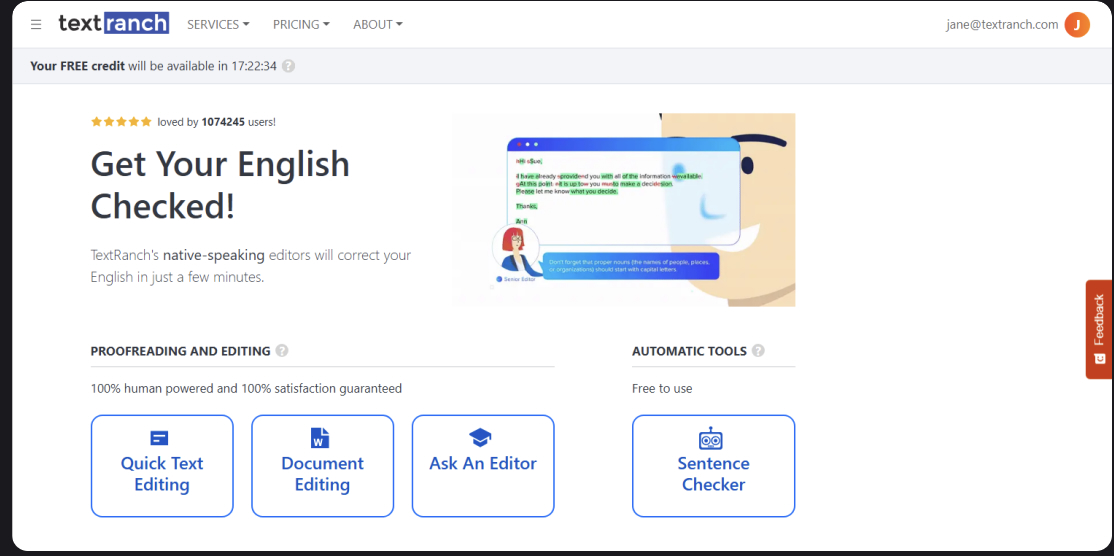
As you can see, there are four separate boxes you can click to access each of our services—Quick Text Editing, Document Editing, Ask an Editor, and our free, automated Sentence Checker. We’ll examine some of them more closely very soon.
The “Hamburger” Menu on the Side
If you prefer websites with a menu on the side of the page, you’re in luck. Just go to the “hamburger” icon at the top of the page. We’ve circled it in green in the screenshot below.
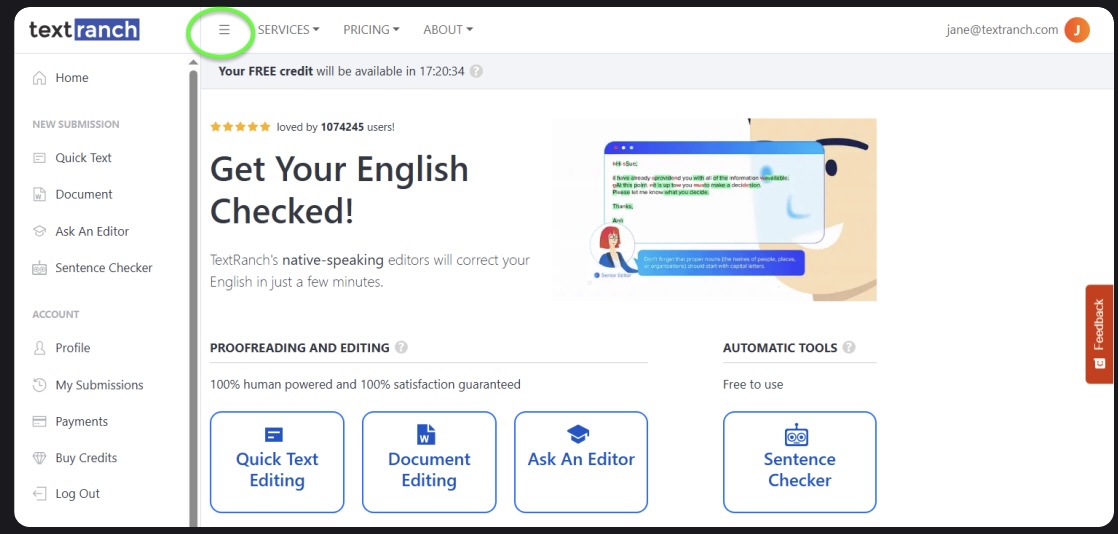
When you click that, a side menu appears. Not only can you find all of the TextRanch editing services here, you can also access info related to your account.
To make the side menu go away, just click the “hamburger” icon again.
But that’s not all! Let’s scroll down the page and see what happens…
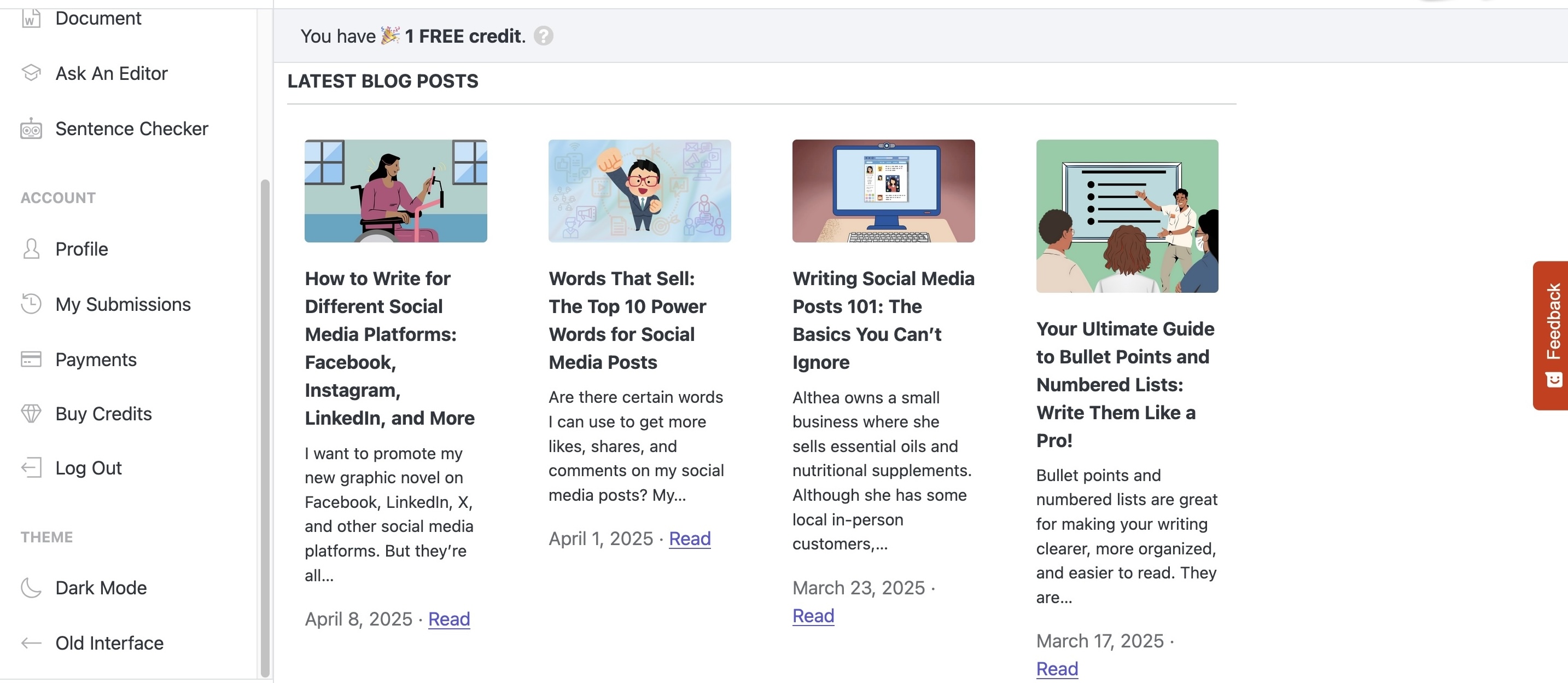
This is where you will find links to the latest TextRanch blog posts. You can also change to dark mode or go back to the old TextRanch interface. (Note: The old interface will only remain available for a limited period of time.)
Let’s keep scrolling…
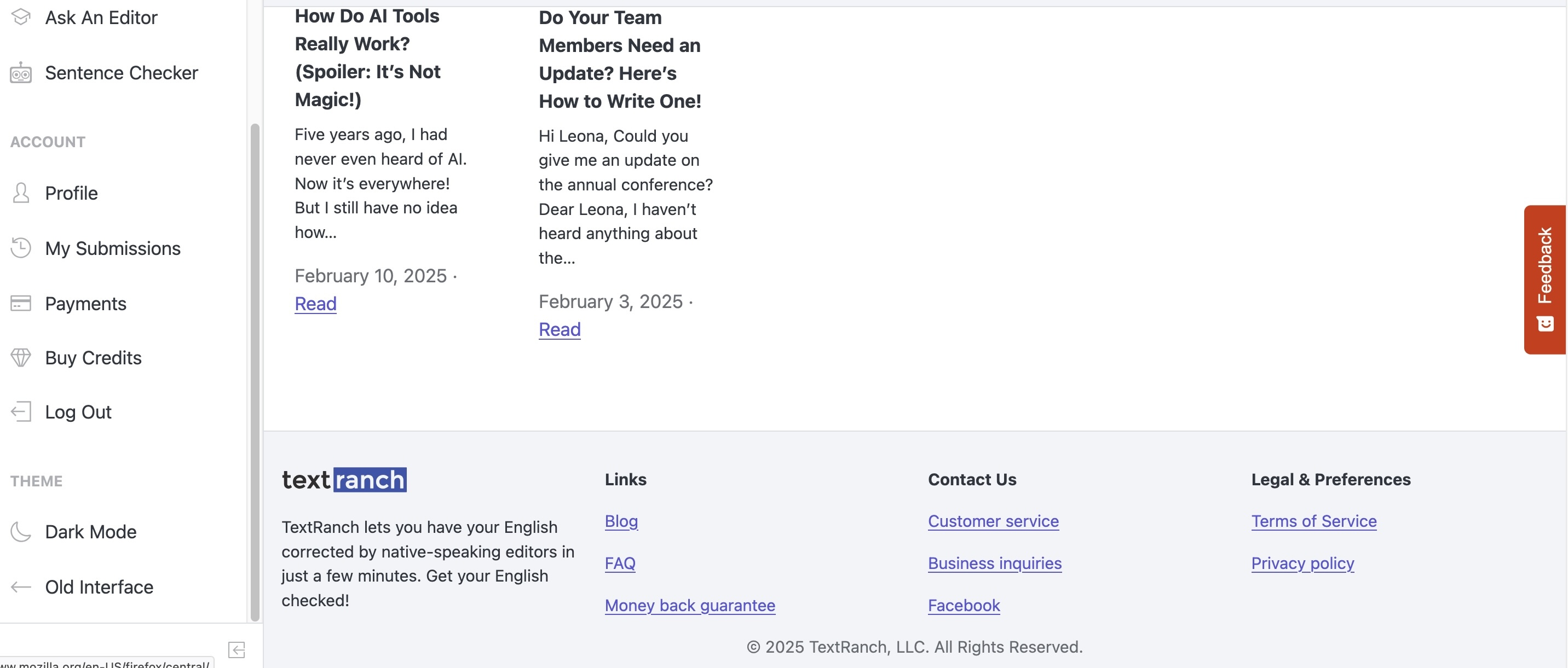
At the very bottom of the TextRanch home page, you’ll find even more options, including a link to our FAQ and another one to our customer service page. If you ever run into any problems while using TextRanch, our admins will be happy to help you.
All About You: Keeping Track of Your Account
The new TextRanch home page has two places where you can access your account information. One of them is via the side menu, which you can see in the above screenshot.
But did you know there’s another place where you can find your account information?
Scroll to the top of the home page. If you are a registered TextRanch customer—and if you have signed into your account—your email address and your initial(s) should appear in the top right-hand corner. If you click on your initial(s), a pull-down menu will appear.
It looks like this:
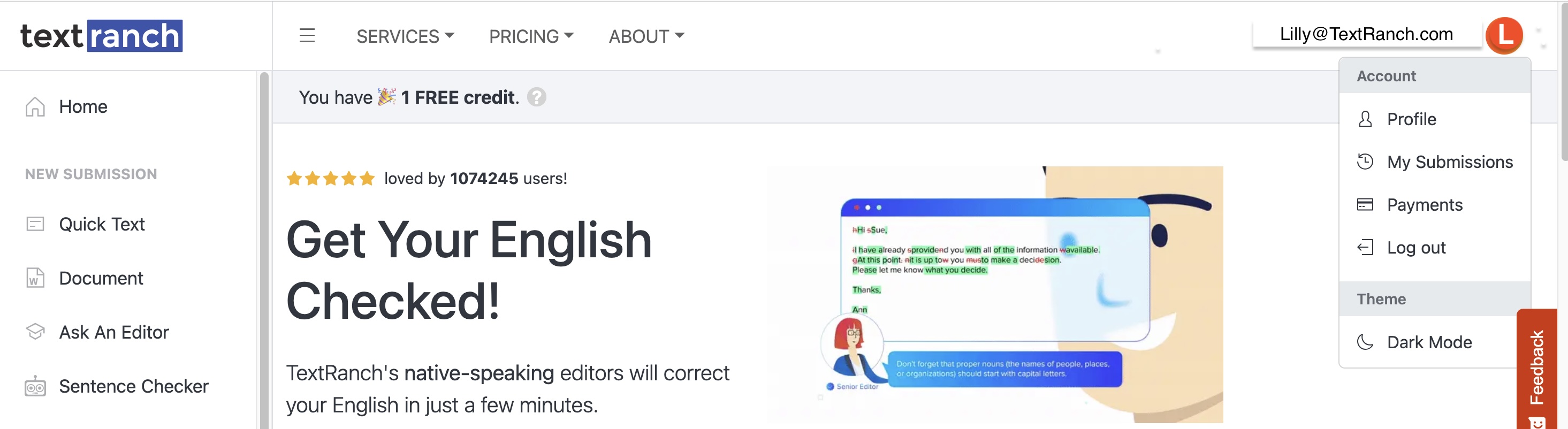
Whether you use the side menu or the one at the top of the page, you can enter/change your profile information, enter billing/payment details, and print invoices.
Now, let’s start talking about the new TextRanch features!
✨✨✨New Feature #1: Access Your Entire Revision History
On the old TextRanch site, you could only see a limited number of your past revisions. But with the new interface, you can access all of your text history. This is especially for students, authors, and anyone else who is working on a big, long-term project. So if you ever need to review your past work, just click “My Submissions”. It’s all there!
✨✨✨New Feature #2: Improved Billing Functionality
On the old TextRanch site, it wasn’t possible to update your billing details or print detailed invoices without assistance from our team. With the new TextRanch interface, you can manage your billing information and print invoices on demand when you click Payments.
So far, you’ve learned about two of our three new features. Keep reading to find out about the third one!
Quick Texts, Document Editing, and More
Now that you’ve taken a tour of the TextRanch home page, let’s get to work.
If you click “Quick Text Editing”, you’ll be taken to a page that looks like this:
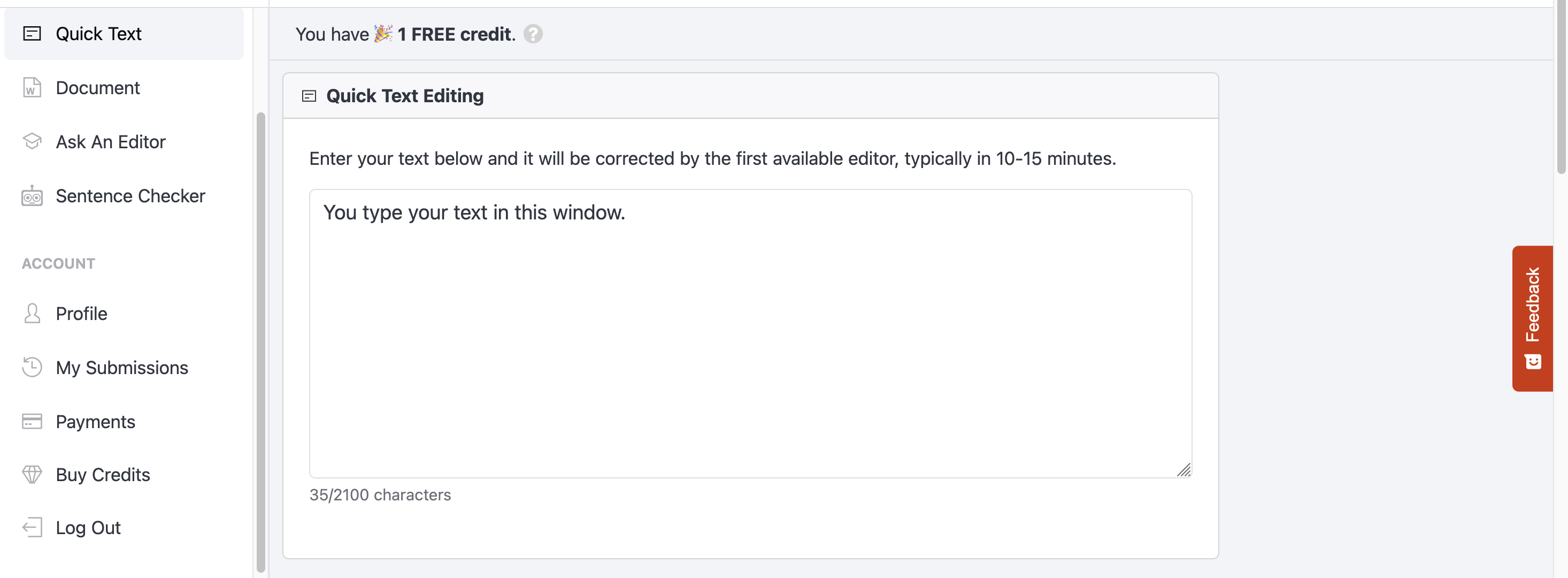
You can type (or copy and paste) your text in this window. Note that there is a 2100 character limit.
When we scroll down this page, here’s what comes next:
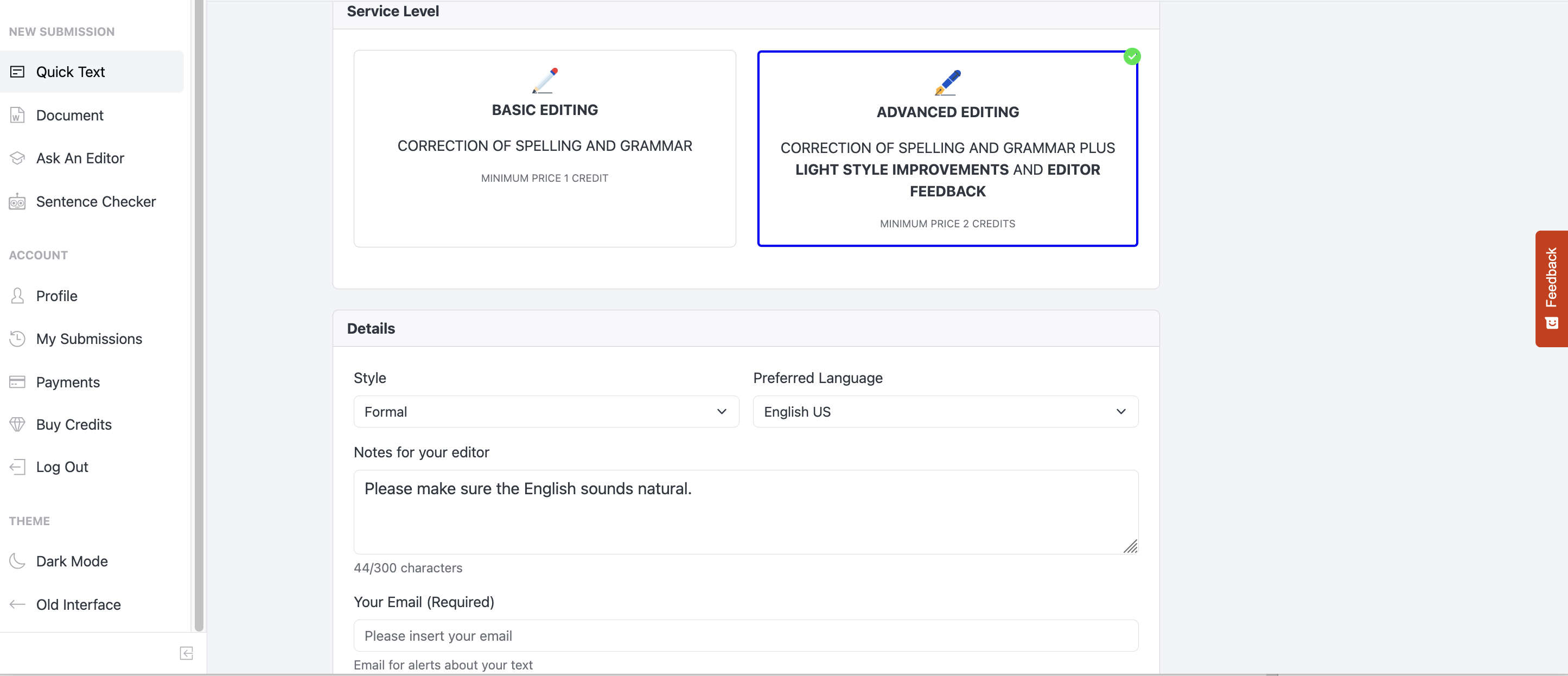
Here is where you can choose your service level (Basic or Advanced), the style (formal or informal), and whether you want US English or UK English. If you choose Advanced editing, you can also leave a note for your editor—we included a brief example here.
Let’s scroll further down the page. Here is where the payment process begins. TextRanch accepts Visa, Mastercard, American Express, and PayPal. Note that you can save up to 60% on your revision if you buy a credit package.
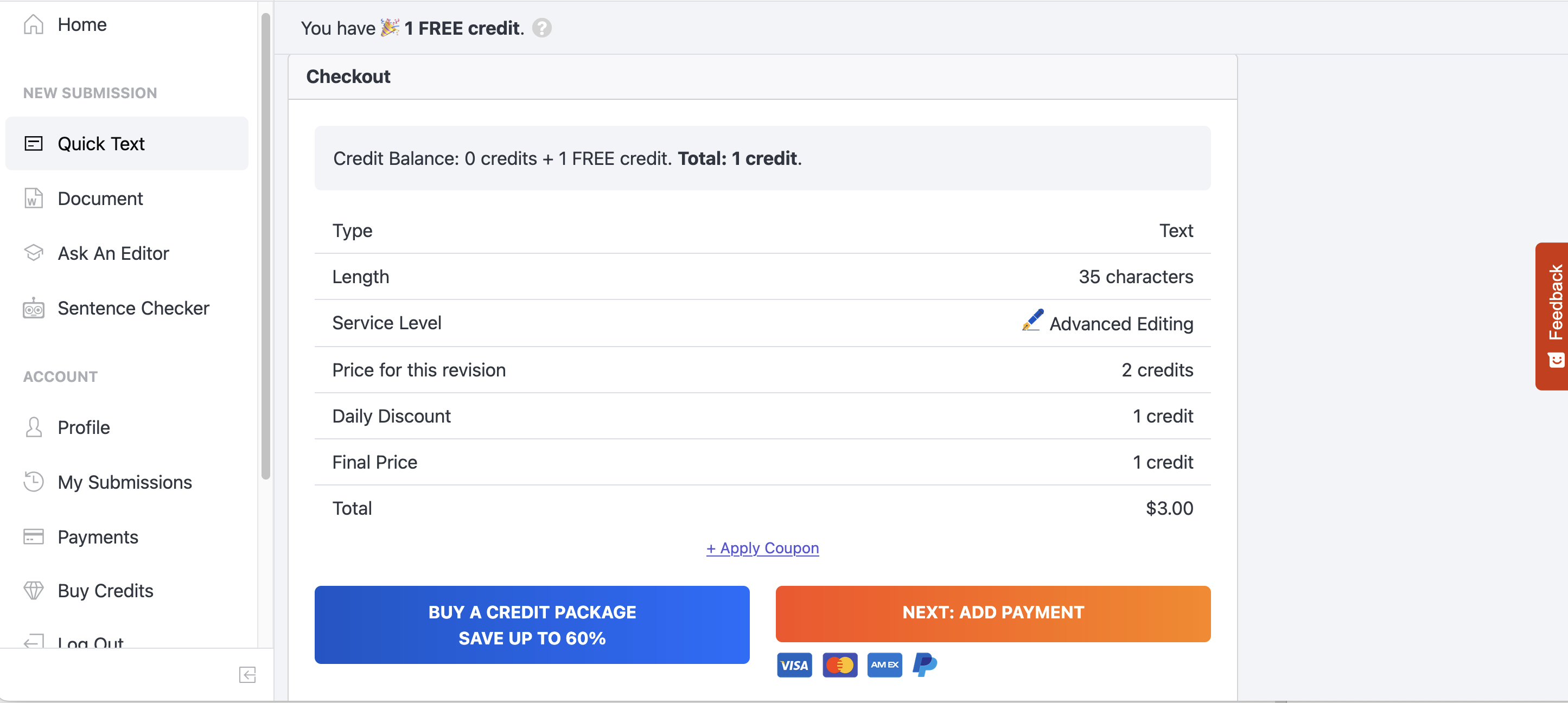
What if you need help with a longer document, such as an academic paper, a legal brief, or a short story? It’s easy—just go to the TextRanch home page and click on “Document Editing”.
You will be directed to this page:
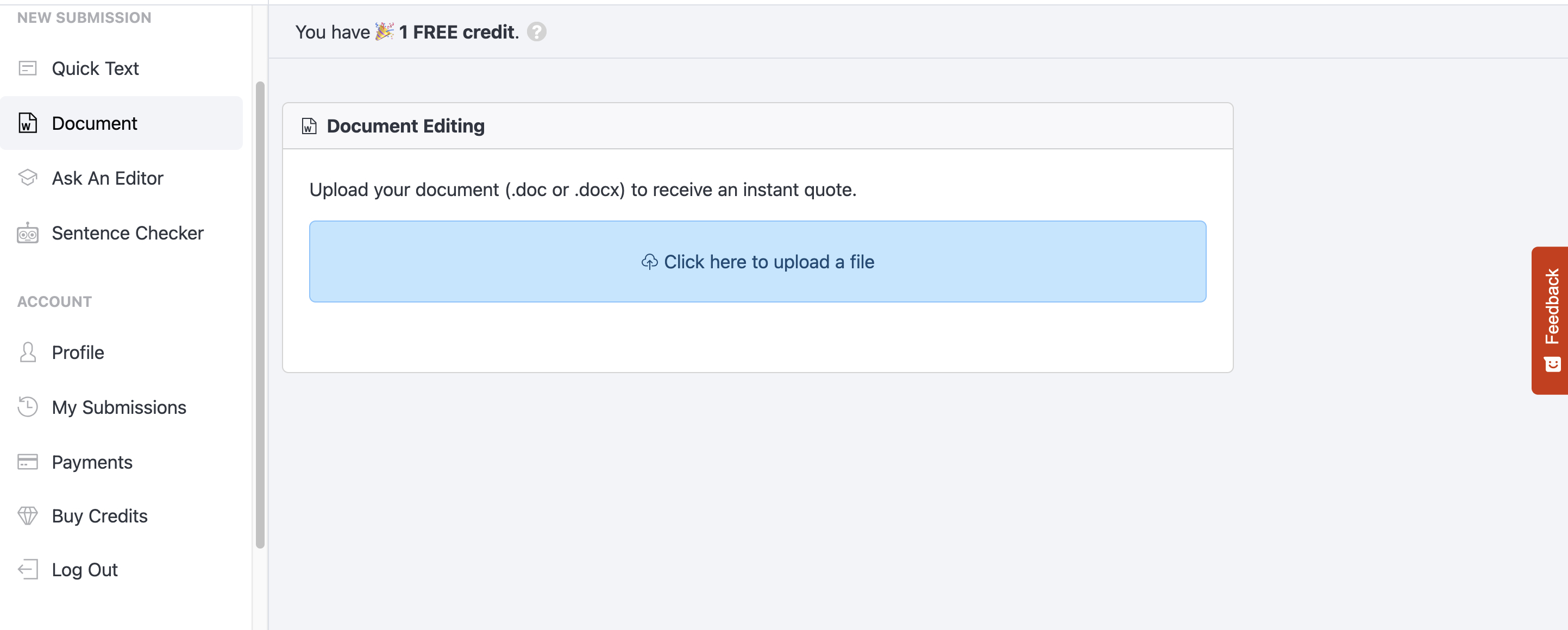
Once you upload your file, you will receive an instant quote based on the length of the document, the level of service (Advanced or Premium), and how quickly you need your revision to be finished.
Now, it’s time to introduce our third new function. Our customers have been asking for this, and we delivered…
✨✨✨New Feature #3: Use TextRanch Credits to Pay for Documents!
One of the best features of the new interface is that you can now use TextRanch credits to pay for document editing. This only works if you use the new interface, not the old one. You can also combine your TextRanch credits with cash, or pay only with cash—whatever works best for you! Click here for more details.
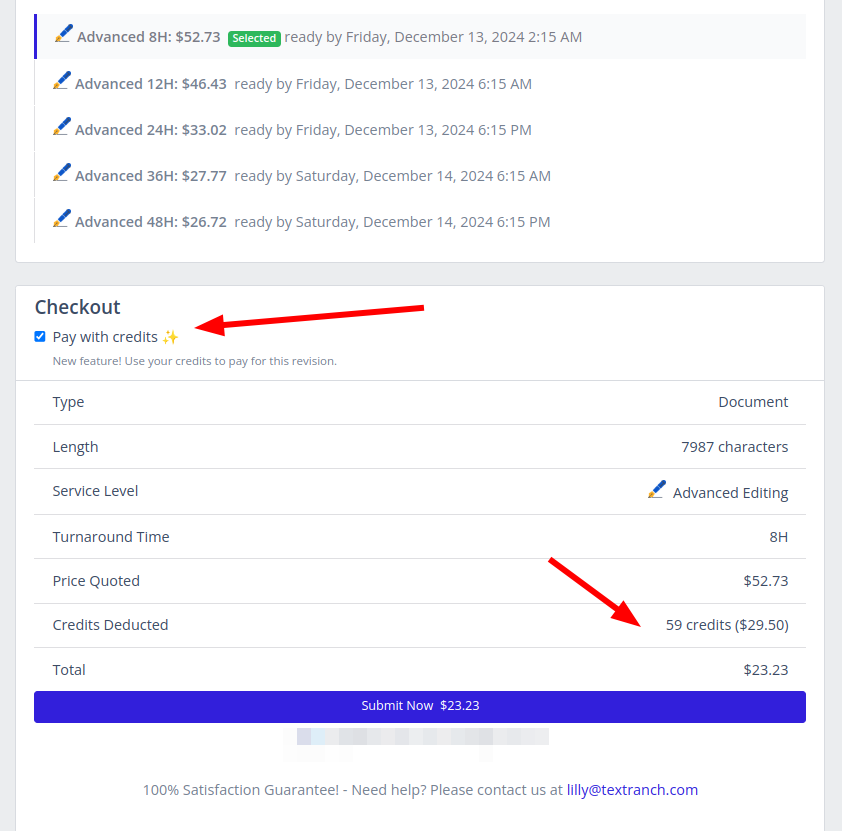
Now that you’ve seen some of the highlights of the new TextRanch interface—including our three new features—click the blue box below to check everything out for yourself.








Ask an Editor: A New TextRanch Feature!
Proofreading vs. Editing: What’s the Difference?
Human Editors: Why Do You Need One?
How can I improve my understanding of native-English speakers? Part 1