Maybe you’re a long-time TextRanch customer, or maybe you’re using our Quick Text service for the first time. Either way, one of the choices you make when you submit a text for revision is whether you want Basic or Advanced editing.
Since our customers are sometimes a little confused about what this means, we’re going to look at these two service levels in more detail. This will prevent misunderstandings and help you choose the type of editing that best suits your needs at any given time.
Need Editing and
Proofreading Services?

Basic editing
When you select Basic editing, your TextRanch editor will review your text and correct the spelling and grammar. This level is ideal for situations where you want a professional editor to go over your writing, look for errors, and fix them, but you do not want any stylistic changes.
To be more specific, here are some example sentences that include the kinds of mistakes your editor will be looking for while doing a Basic revision:
- Spelling: Is something spelled rong?
- Punctuation: Sometimes people forget to include commas question marks exclamation points and periods in their sentences
- Typos: When I was a chikd, my family lived in Signapore.
- Capitalization: i have a meeting with angela in december.
- Sentence fragments: Seeing a movie today with Franco. (Note: Sometimes, the editor doesn’t have enough information to fill in the missing words. In such cases, they’ll simply mention that a sentence is incomplete without trying to fix it.)
- Missing articles: I saw Gary at supermarket.
- Verb tense: Karen send me the file last week.
- Subject/verb agreement: They likes Disney movies.
- Run-on sentences, including comma splices: This is great spaghetti, Liane is a good cook.
- Inconsistencies related to US vs. UK English: I love bright colours. Green is my favourite color.
- Incorrect word order: Cory lives in a house brick.
- Incorrect word choice: Please do the needful and revert the documents in my office.
“What if my text includes a sentence that’s technically correct, but it sounds awkward?”
If a sentence is correct, but it sounds a little “off”, that’s something our TextRanch editors don’t fix at the Basic level. If you want your editor to make stylistic improvements, we recommend Advanced editing. Keep reading!
Advanced editing
When you select Advanced editing, your editor corrects the same kinds of mistakes that are described in the Basic section above. However, at the Advanced level, your editor does a more thorough review of your text and makes light style improvements to enhance the flow of the sentences, clarify your meaning, and ensure that your English sounds natural.
Advanced editing is for those occasions when your writing needs to be polished and professional as well as grammatically correct. Unlike Basic editing, at the Advanced level you can leave a note where you provide brief instructions for your editor. If your text includes a lot of field-specific jargon, you can also explain the special terms you are using.
What kinds of changes can you expect at this level? Advanced editing could include any (or all) of the following:
- Changing the word order if it sounds odd
- Substituting an awkward-sounding or repeated word with a better option
- Answering brief questions about word choice
- Taking out redundant/unnecessary words
- Polishing up the language to make a text sound more professional/natural
- Breaking up sentences that too long, and then forming two or more separate sentences
- Combining two short, choppy sentences into one longer sentence that flows nicely
- Fixing sentences that are unclear (e.g., inserting someone’s name in place of a pronoun)
- Responding to customer instructions, such as making sure an email is polite or fixing AI-generated content so it sounds more human
It’s hard to provide example sentences for each of these points the way we did for Basic editing because Advanced texts tend to be lengthier and more complex. Also, each editor might decide to make different changes. Advanced editing is a lot more subjective than simply determining if something is written correctly or not.
Let’s make a comparison…
To further illustrate the difference between Basic and Advanced editing, below is a short business email that has some writing mistakes as well as some awkward phrasing.
The document was sent by Jessica on yesterday. I don’t know if your team know about it yet. So please be sure share it with them.
This example email was submitted to TextRanch and edited twice—once at the Basic level and again at the Advanced level.
Here is a screenshot of what the corrected text looks like after a Basic revision. The “Show changes” feature has been enabled so you can see the editor’s work.
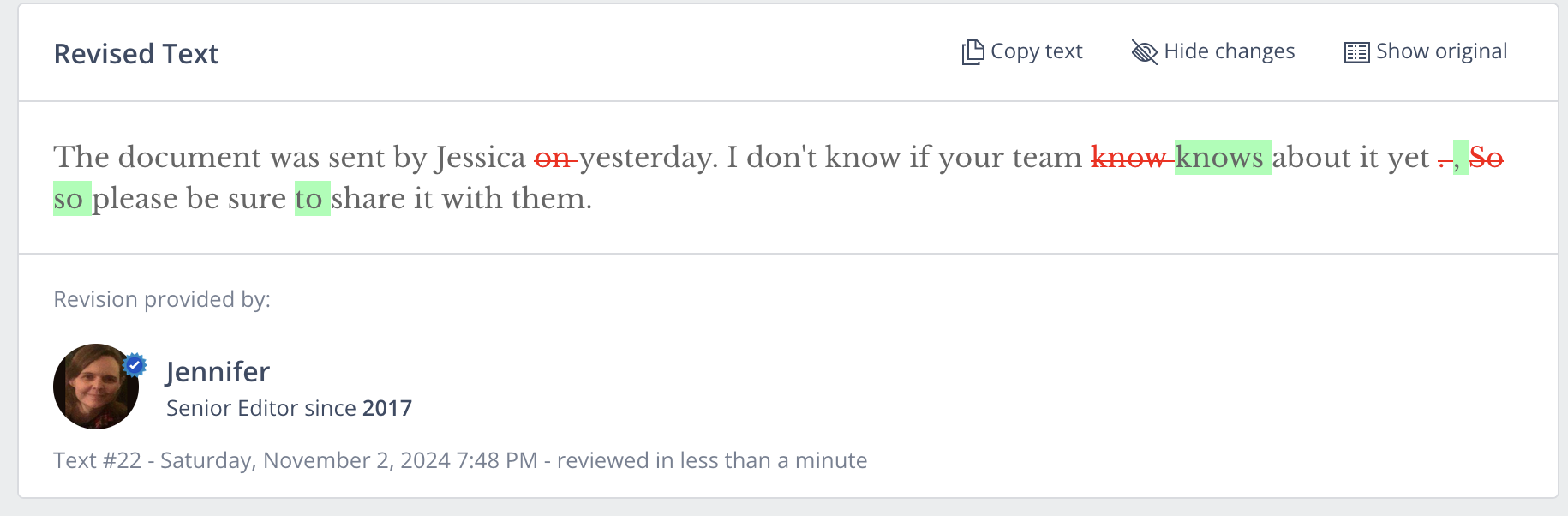
Now let’s look at a screenshot of this same business email, except now it has been edited at the Advanced level. Again, the “Show changes” feature has been enabled.
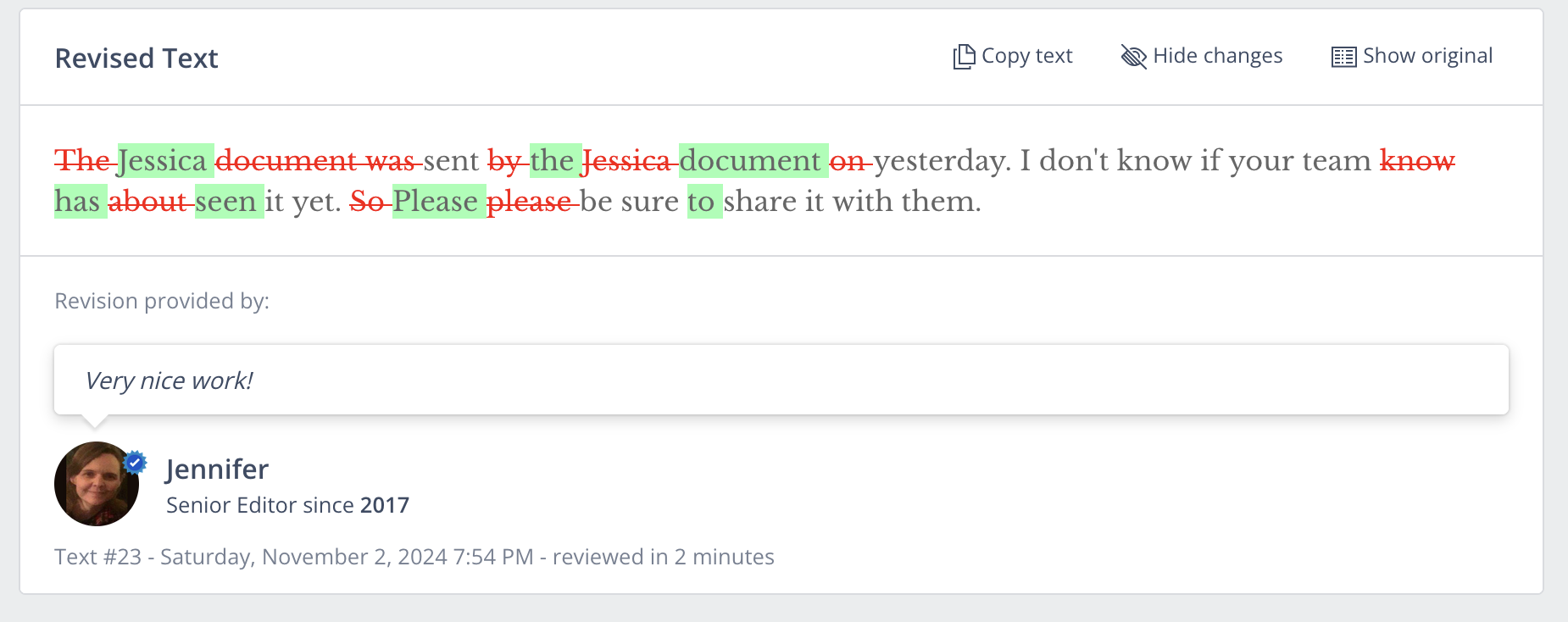
Note how the Advanced text has more changes than the Basic text.
Here are additional screenshots of the corrected texts. This time, we’ll see what they look like with the “Hide changes” featured enabled. They are easier to read this way!
Here is the Basic version:
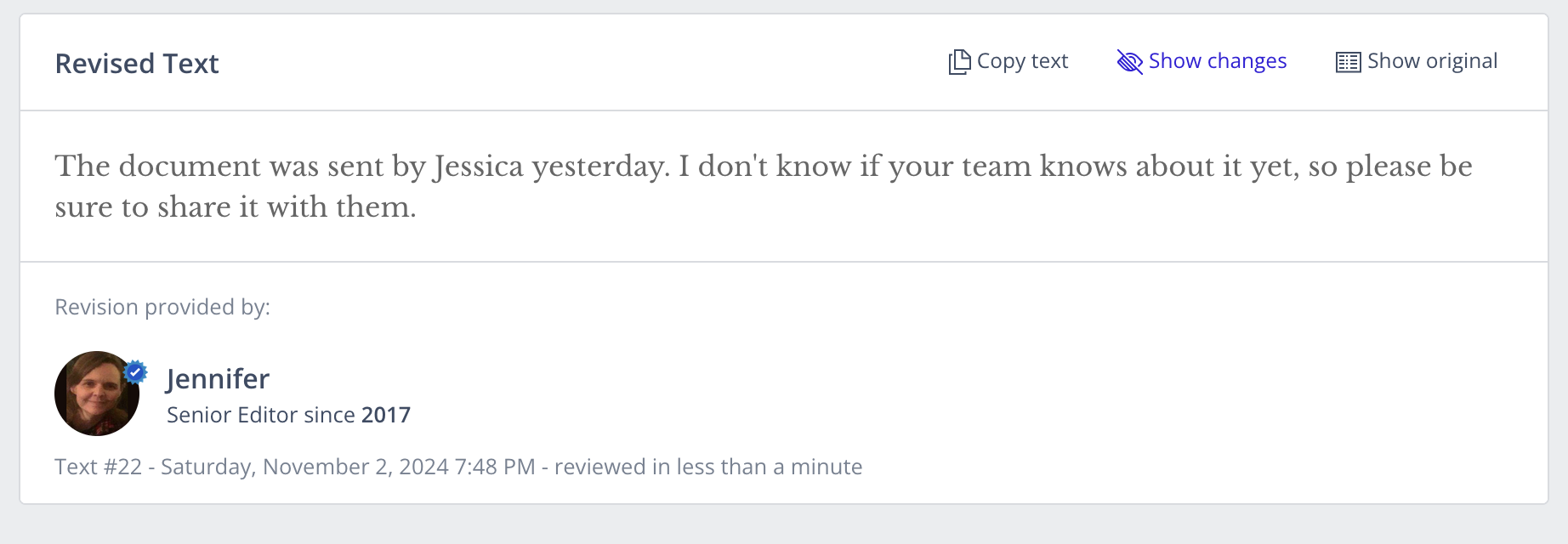
This is the Advanced version:
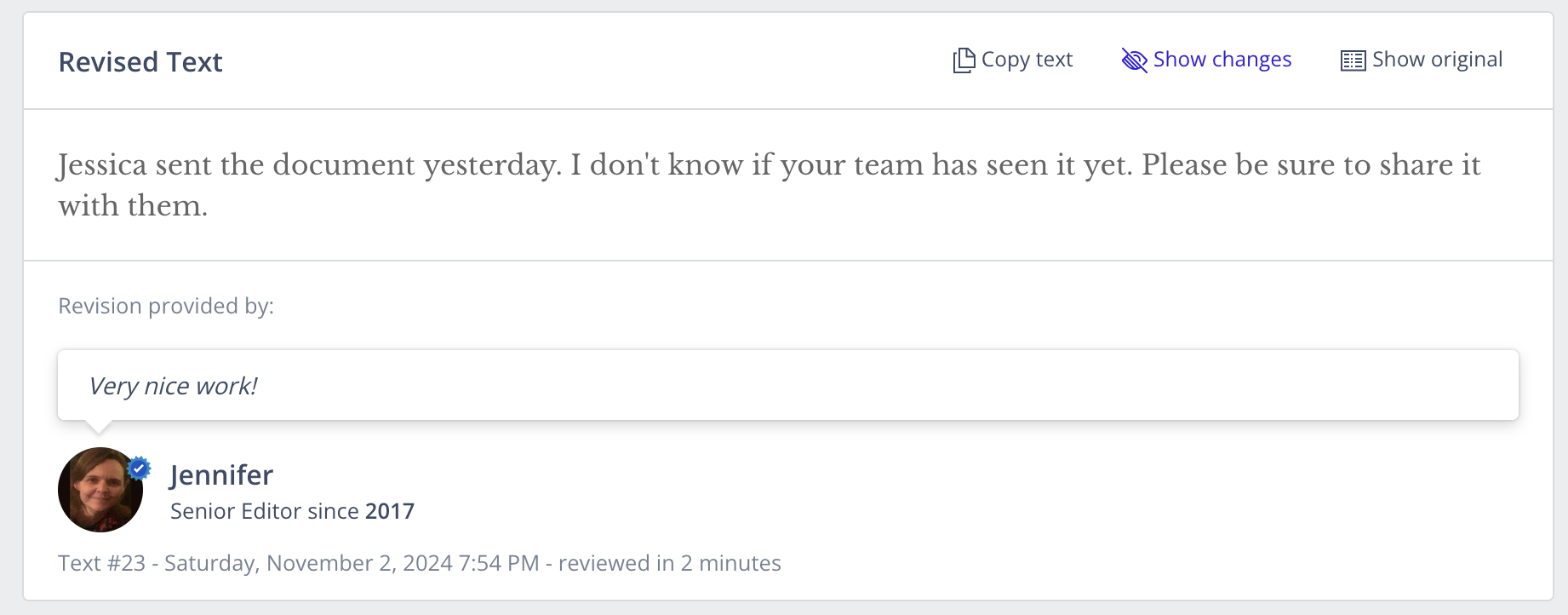
Now that you can read the two emails more easily, the differences between them are more obvious.
In the Advanced version, the editor changed the first sentence from the passive voice to the active voice. You will also see that “know” no longer appears twice in the next sentence. This version of the email also has a third sentence. Meanwhile, the Basic version still sounds a little awkward (even though it is technically correct).
Need Editing and
Proofreading Services?

Tip: The above screenshots show you what revised texts look like if you’re using our new and improved TextRanch dashboard. If you use the old interface, the pages will look different, although the revisions themselves will be the same.
Now that you have learned more about the differences between Basic and Advanced editing, it should be easier for you to choose which level is right for you. Just click the blue box below to get started!








Ask an Editor: A New TextRanch Feature!
Proofreading vs. Editing: What’s the Difference?
Human Editors: Why Do You Need One?
How can I improve my understanding of native-English speakers? Part 1